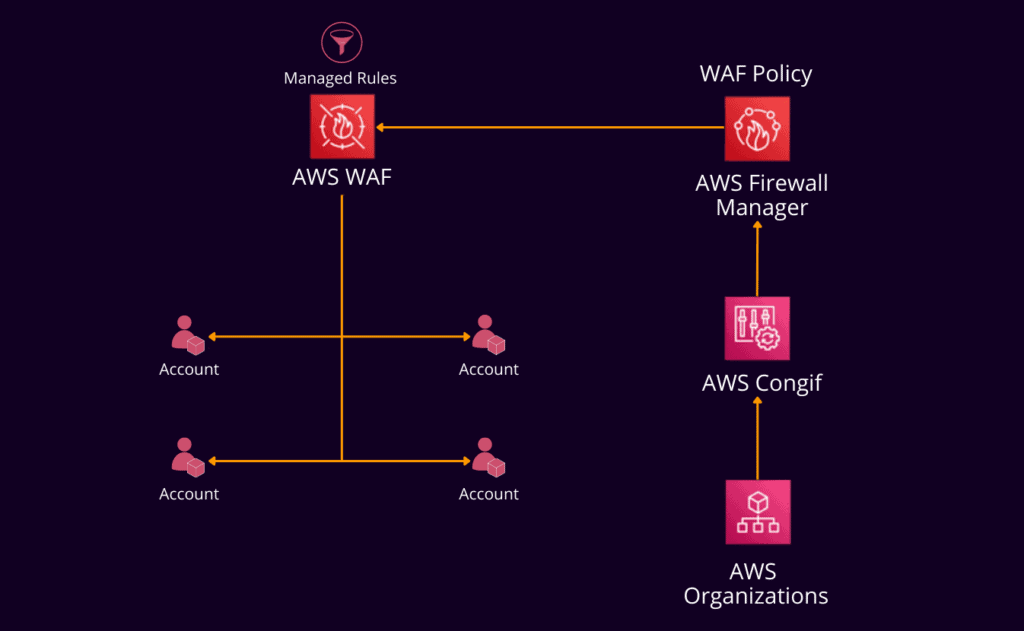Firewall management is the process of configuring and monitoring a firewall in order to keep a network secure. Firewalls are essential for protecting private networks in both personal and commercial settings.
AWS Firewall Manager makes it easier to manage and administer your AWS WAF across various accounts and resources. You just need to configure your firewall rules once with AWS Firewall Manager. Even if you add additional resources, the service will automatically apply your rules across all of your accounts and resources.
What is AWS Firewall Manager?
It is a central management service for the security of your Amazon services, where a firewall manager makes it simple to set some common security rules on your newly created application, ensuring some security for your application; you can also change these rules according to your requirements and apply the new policy to access your services for all applications or specific applications in a hierarchical manner across your entire infrastructure.
With AWS Firewall Manager, you can quickly configure AWS WAF rules for your Application Load Balancers, API Gateways, and Amazon CloudFront installations. You can safeguard your Application Load Balancers, ELB Classic Load Balancers, Elastic IP Addresses, and CloudFront distributions using AWS Shield Advanced.
Importance of Centralized Firewall Management
entralized firewall management involves controlling and monitoring firewall policies, rules, and configurations from a single platform across an organization. In cloud environments like AWS, it ensures security policies are applied consistently across all accounts, VPCs, and applications. This reduces the risk of misconfigurations and vulnerabilities. By consolidating management into one console, operations become simpler, administrative overhead decreases, and security teams can respond to threats faster. It also supports regulatory compliance by providing visibility and reporting. As cloud environments grow, centralized management scales efficiently. AWS Firewall Manager integrates with services such as AWS WAF, Shield Advanced, and VPC Security Groups. This enables automated policy enforcement and comprehensive protection, making centralized firewall management a key part of cloud security.
Key Features of AWS Firewall Manager
AWS Firewall Manager is designed to make managing security across multiple AWS accounts simple and efficient. Here are its main features:
Scalability Across Accounts and Regions
Whether you have a few accounts or hundreds, Firewall Manager scales effortlessly. Policies are applied consistently, no matter how large or complex your AWS environment becomes.
Centralized Security Management
You can create and manage firewall rules for all your accounts from a single place. This means you don’t have to configure security individually for each account or VPC, saving time and reducing errors.
Integration with AWS Security Services
Firewall Manager works seamlessly with AWS WAF (Web Application Firewall), AWS Shield Advanced (for DDoS protection), and VPC Security Groups. This integration allows you to enforce rules automatically across your resources.
Automatic Policy Enforcement
Once you define a security policy, Firewall Manager applies it automatically to all relevant resources. If new accounts, applications, or resources are added, the policy is applied without extra work.
Compliance Monitoring and Reporting
Firewall Manager continuously monitors your environment to ensure policies are being followed. It also provides reports that show compliance status, helping you meet regulatory requirements easily.
Simplified Threat Management
By consolidating security in one place, Firewall Manager helps you respond faster to threats. You can quickly update rules or block malicious traffic across multiple accounts simultaneously.
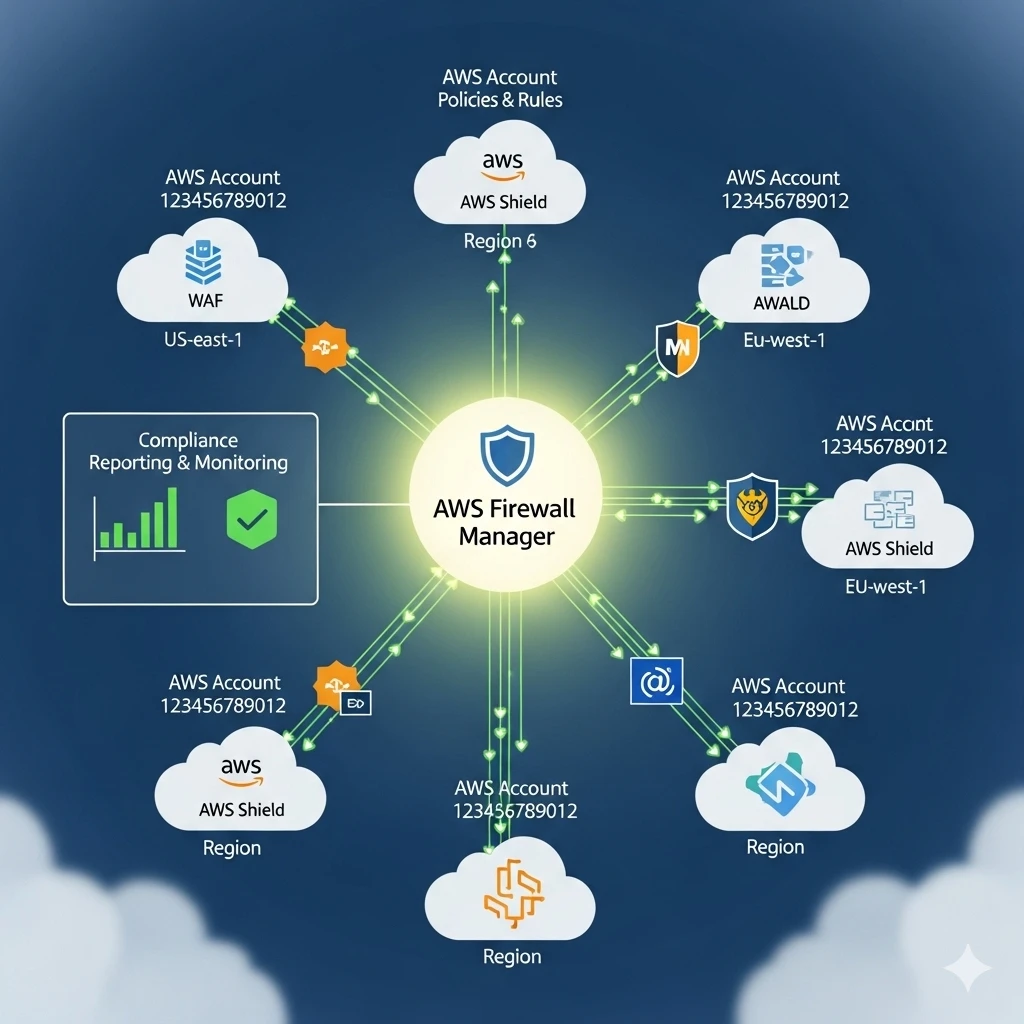
AWS Firewall Manager Prerequisites
Step 1: Join an AWS Organization
To use AWS Firewall Manager, your account must belong to an AWS Organization. If your account is already a member, you can move to the next step. If not, create a new organization using your account as the master account. Then, add other accounts and enable the organization’s features.
Step 2: Set up the Firewall Manager Administrator Account
The master account of your organization must act as the Firewall Manager Administrator. To set it up:
- Log in to the AWS console using your organization’s master account. You can also use another account with the required permissions.
- Open the Firewall Manager console and click “Get Started.”
- Enter the Account ID you want to associate with Firewall Manager.
- Click “Set Administrator.”
After this, the account becomes the Firewall Manager Administrator, which manages security policies for your organization.
Step 3: Enable AWS Config
Every account in your AWS Organization must have AWS Config enabled. You can enable it manually or use templates for faster setup. Also, specify which resources the Firewall Manager should protect.
How AWS Firewall Manager Works
Policy-Based Management
AWS Firewall Manager enables centralized security policy management across multiple AWS accounts and resources. You can define and enforce policies for various protections, including:
AWS WAF: Web Application Firewall rules.
AWS Shield Advanced: DDoS protection.
Amazon VPC Security Groups and Network ACLs: Network-level security.
AWS Network Firewall: Stateful firewall rules.
Amazon Route 53 Resolver DNS Firewall: DNS-level filtering.
Once a policy is created, Firewall Manager automatically applies it across all specified accounts and resources, ensuring consistent security posture. AWS Documentation
Supported Resources and Services
Firewall Manager supports a wide range of AWS resources and services, including:
AWS WAF: Protects web applications from common web exploits.
AWS Shield Advanced: Provides enhanced DDoS protection.
Amazon VPC Security Groups and Network ACLs: Controls inbound and outbound traffic at the instance and subnet levels.
AWS Network Firewall: Offers centralized network traffic inspection and filtering.
Amazon Route 53 Resolver DNS Firewall: Blocks DNS queries for malicious domains.
These integrations allow you to enforce security policies consistently across your AWS environment. AWS Documentation
Deployment Workflow
The typical deployment workflow for AWS Firewall Manager involves:
- Policy Creation: Define a security policy specifying the desired protections and scope (e.g., which accounts or resources to include).
- Policy Application: Firewall Manager automatically applies the policy to the specified accounts and resources.
- Ongoing Compliance Monitoring: Firewall Manager continuously monitors compliance with the policy and can take corrective actions if necessary.
- Audit and Reporting: Generate reports to assess the effectiveness of the policies and identify any non-compliant resources.
This workflow ensures that security policies are consistently enforced and maintained across your AWS environment.
Benefits of AWS Firewall Manager
1. Manage firewall rules across all of your accounts with ease
AWS Firewall Manager integrates with AWS Organizations, allowing you to manage your Amazon VPC’s AWS WAF rules, AWS Shield Advanced protection, security groups, AWS Network Firewall rules, and Amazon Route 53 Resolver DNS Firewall rules from a single place. From this centralized location, you can collect rules, build policies, and apply them across your entire infrastructure. You can also delegate the creation of account-specific rules while maintaining global security requirements for all accounts.
2. Ensure that existing and new applications comply
Firewall Manager automatically applies the mandatory security policies you define to both existing and newly created resources. It discovers new resources as they are created across accounts. For example, you can deploy an AWS WAF rule to your Application Load Balancer to block traffic from embargoed countries. If you need to comply with regulations like the US Department of Treasury’s Office of Foreign Assets Control (OFAC), Firewall Manager can include API Gateway and Amazon CloudFront accounts. Newly created resources are automatically added to the policy’s scope.
3. Managed rules can be easily applied to multiple accounts
Firewall Manager integrates with Managed Rules for AWS WAF, making it simple to install pre-configured WAF rules on your applications. You can select a Managed Rule from an AWS Marketplace Seller and deploy it uniformly across your Application Load Balancer, API Gateway, and Amazon CloudFront architecture with just a few clicks. For example, you can protect your business from zero-day vulnerabilities by subscribing to a Managed Rule for WAF that includes CVE patch updates. Using AWS Shield Advanced protections, Firewall Manager can automatically protect multiple accounts from DDoS attacks, including UDP reflection, SYN flood, DNS query flood, and HTTP flood attacks.
4. Centrally deploy VPC protections
For EC2 instances, Application Load Balancers (ALBs), and Elastic Network Interfaces (ENIs), Firewall Manager lets your security administrator create a baseline set of VPC security group rules in your Amazon VPCs. You can also audit and fix existing security groups that have overly permissive rules. Firewall Manager enables you to deploy rules for AWS Network Firewalls across your VPCs, restricting traffic entering and leaving your network. Additionally, you can link your VPCs to Route 53 Resolver DNS Firewall rules, which block DNS queries for known malicious domains while allowing queries for trusted domains.
Use Cases and Scenarios for AWS Firewall Manager
1. Protecting Web Applications with AWS WAF
AWS Firewall Manager simplifies the deployment and management of AWS WAF rules across multiple accounts and resources. By defining a centralized AWS WAF policy, you can enforce consistent protection against common web exploits, such as SQL injection and cross-site scripting (XSS), across your entire organization. This centralized approach ensures that all web applications are uniformly protected, reducing the risk of vulnerabilities due to misconfigurations.
2. Managing DDoS Protection Using AWS Shield Advanced
With AWS Firewall Manager, you can centrally configure and implement AWS Shield Advanced protections across all accounts within your AWS Organization. This includes enabling features like health-based detection, proactive event response, and automatic application layer DDoS mitigation. By applying Shield Advanced policies through Firewall Manager, you ensure consistent and robust DDoS protection for your applications, regardless of where they are deployed within your organization.
3. Securing VPCs and Subnets with Security Group Policies
AWS Firewall Manager allows you to enforce common security group policies across your Amazon VPCs. By defining baseline security group rules, you can ensure that all resources within your VPCs adhere to your organization’s security standards. Firewall Manager can automatically replicate and associate these security group rules to all in-scope resources, providing centralized control and reducing the risk of overly permissive security configurations.
Pricing
1. It is included at no extra cost for Shield Advanced customers. Shield Advanced customers will be charged for any AWS Config rules that are created to monitor changes in resource configurations.
2. It has the following main pricing components for WAF and Shield Standard customers:
Protection policy for Firewall Manager – Monthly fee per Region.
AWS Web Application Firewall WebACLs or Rules – Those generated by the Firewall Manager will be charged at the current rate.
Config Rules for AWS – Firewall Manager-created rules that monitor changes in resource configurations are charged based on current pricing.
Conclusion
AWS Firewall Manager is a powerful tool for managing security across multiple AWS accounts and resources from a centralized platform. It simplifies the deployment of firewall rules, ensures consistent application of security policies, and provides continuous compliance monitoring. By integrating with AWS WAF, AWS Shield Advanced, VPC Security Groups, and other services, it helps organizations protect their applications, networks, and data from evolving threats.
With Firewall Manager, teams can reduce operational complexity, respond faster to security incidents, and maintain compliance across the cloud environment. While there are considerations such as multi-region management and resource limitations, careful planning and adherence to best practices can help overcome these challenges.